Objective: WRITE A JDBC CODE FOR SELECT, INSERT, DELETE OPERATIONS ON A DATABASE.
Dependency:
<dependency> // Either Add this in the maven project or add the jar file manually.
<groupId>com.mysql</groupId>
<artifactId>mysql-connector-j</artifactId>
<version>8.3.0</version>
</dependency>
Structure of Table : ( I am using XAMMP for control penal)
Connection and Select:
package com.lcgk.jdbc; // Set yours,
import java.sql.*;
import java.sql.Connection;
import java.sql.DriverManager;
//import java.sql.SQLException;
class MysqlCon
{
public static void main(String args[])
{
try
{
Class.forName("com.mysql.jdbc.Driver");
Connection con=DriverManager.getConnection("jdbc:mysql://localhost:3306/gk","root",""); //here gk is database name, root is username and password
Statement stmt=con.createStatement();
ResultSet rs=stmt.executeQuery("select * from login");
while(rs.next())
System.out.println(rs.getInt(1)+" "+rs.getString(2)+" "+rs.getString(3));
con.close();
}
catch(Exception e)
{
System.out.println(e);
}
}
}
Insertion:
package com.lcgk.jdbc;
import java.sql.*;
public class InsertionData {
public static void main(String[] args) {
try {
Class.forName("com.mysql.jdbc.Driver");
Connection con = DriverManager.getConnection("jdbc:mysql://localhost:3306/gk", "root", "");
// Creating a PreparedStatement to insert data
String insertQuery = "INSERT INTO login (SN, un, pass) VALUES (?, ?, ?)";
PreparedStatement pstmt = con.prepareStatement(insertQuery);
// Set values for each column
pstmt.setInt(1, 3); // Assuming SN is of type INT
pstmt.setString(2, "username"); // Assuming un is of type VARCHAR
pstmt.setString(3, "password"); // Assuming pass is of type VARCHAR
// Execute the insert statement
int rowsInserted = pstmt.executeUpdate();
if (rowsInserted > 0) {
System.out.println("Data inserted successfully.");
} else {
System.out.println("Failed to insert data.");
}
con.close();
} catch(Exception e) {
System.out.println(e);
}
}
}
Updation :
package com.lcgk.jdbc;
import java.sql.*;
public class UpdationData {
public static void main(String[] args) {
try {
Class.forName("com.mysql.jdbc.Driver");
Connection con = DriverManager.getConnection("jdbc:mysql://localhost:3306/gk", "root", "");
// Creating a PreparedStatement to update data
String updateQuery = "UPDATE login SET un = ? WHERE SN = ?";
PreparedStatement pstmt = con.prepareStatement(updateQuery);
// Set new values for the "un" column and specify the row to update based on the "SN" column
pstmt.setString(1, "new_username"); // Assuming "new_username" is the new value for the "un" column
pstmt.setInt(2, 1); // Assuming you want to update the row where "SN" = 1
// Execute the update statement
int rowsUpdated = pstmt.executeUpdate();
if (rowsUpdated > 0) {
System.out.println("Data updated successfully.");
} else {
System.out.println("No rows were updated.");
}
con.close();
} catch(Exception e) {
System.out.println(e);
}
}
}
Deletion:
package com.lcgk.jdbc;
import java.sql.*;
public class DeletionData {
public static void main(String[] args) {
try {
Class.forName("com.mysql.jdbc.Driver");
Connection con = DriverManager.getConnection("jdbc:mysql://localhost:3306/gk", "root", "");
// Creating a PreparedStatement to delete data
String deleteQuery = "DELETE FROM login WHERE SN = ?";
PreparedStatement pstmt = con.prepareStatement(deleteQuery);
// Set the value for the condition based on which rows will be deleted
pstmt.setInt(1, 3); // Assuming you want to delete the row where "SN" = 1
// Execute the delete statement
int rowsDeleted = pstmt.executeUpdate();
if (rowsDeleted > 0) {
System.out.println("Data deleted successfully.");
} else {
System.out.println("No rows were deleted.");
}
con.close();
} catch(Exception e) {
System.out.println(e);
}
}
}










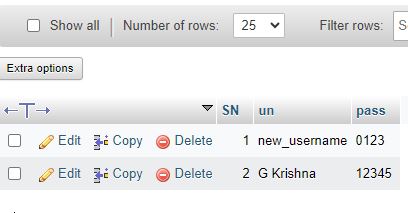





No comments:
Post a Comment