Ins.html
<!DOCTYPE html>
<html lang="en">
<head>
<meta charset="UTF-8">
<meta name="viewport" content="width=device-width, initial-scale=1.0">
<title>Insert Data</title>
</head>
<body>
<h2>Insert Data</h2>
<form action="insert.jsp" method="post">
<label for="username">User Name:</label>
<input type="text" id="name" name="username" required><br><br>
<label for="pass">Password:</label>
<input type="text" id="pass" name="password" required><br><br>
<input type="submit" value="Insert Data">
</form>
</body>
</html>
Insert.jsp
<%@ page language="java" contentType="text/html; charset=UTF-8" pageEncoding="UTF-8"%>
<%@ page import="java.sql.*" %>
<%@ page import="java.io.*" %>
<%
String un = request.getParameter("username");
String pass = request.getParameter("password");
try {
Class.forName("com.mysql.jdbc.Driver");
Connection con = DriverManager.getConnection("jdbc:mysql://localhost:3306/gk", "root", "");
// SQL query to insert data into the table
String query = "INSERT INTO login (un, pass) VALUES (?, ?)";
PreparedStatement pstmt = con.prepareStatement(query);
pstmt.setString(1, un);
pstmt.setString(2, pass);
int rowsAffected = pstmt.executeUpdate();
if (rowsAffected > 0) {
// Insertion successful
out.println("Data inserted successfully");
} else {
// Insertion failed
out.println("Failed to insert data");
}
con.close();
}
catch (Exception e) {
out.println("Error: " + e);
}
%>
Output:


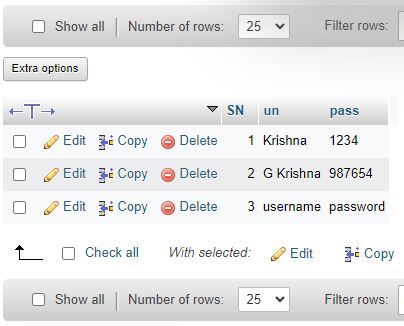








No comments:
Post a Comment