Hello Students,
This tutorial will help you when your eclipse not showing the dynamic web project.
Step 1: For it search the dynamic or web project in new and in other too.
Step 2: In other Search like this.
When you did not find the new project as required then follow step 3.
Step 3: Click on Help > Instal
Step 4: Use the below URL and search for the imaged item.
URL: http://download.eclipse.org/releases/luna/
Step 5: Open the drop-down and select these 4 items as shown in image below.
Step 6: Click on next then you find the item as below.
Step 7: Now click on accept and finish and wait for the installation.
During installation you get this kind of Processing.
Then select all and accept the signature.
Now search again like step 2
Now your IDE is capable of working with Dynamic Web Projects.


.png)

.png)



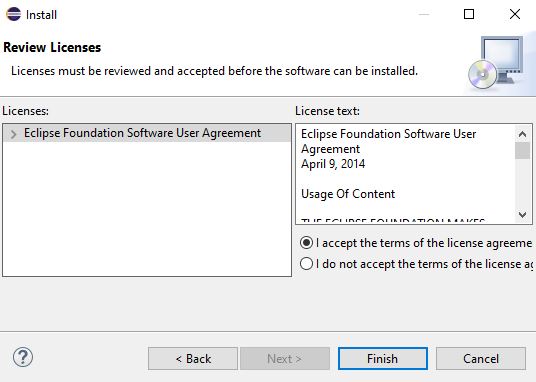









No comments:
Post a Comment